Welcome to Gladstone U3A
Member’s Portal
- Click on this link Member Portal to access the Member’s Portal
- Enter your email address in the box and click “Check Email Address”
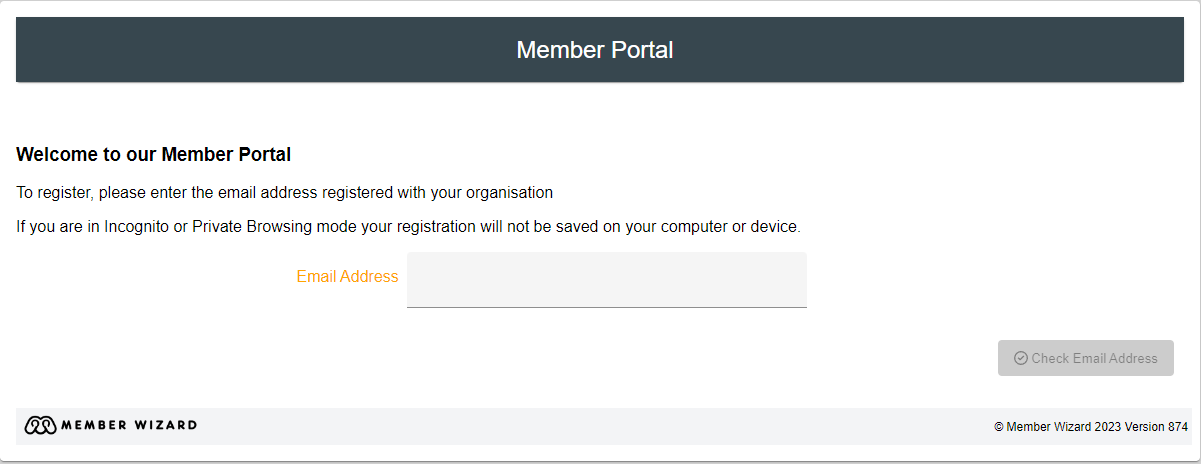
2a. The following page will appear
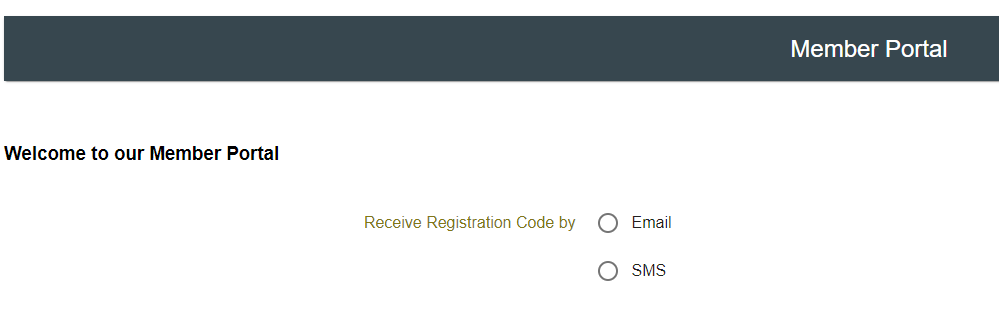
2b. If you are able, please select Email, as receiving a code by SMS does cost us some money. Not a lot, but it adds up!
3. Check your email/SMS for a message from [email protected]
If you do not receive an email, it may be that you are not a current member, or you may have registered a different email address with us. Please contact [email protected] if you cannot resolve this.
4. Enter the six digit code from the email in the box and click “Save”
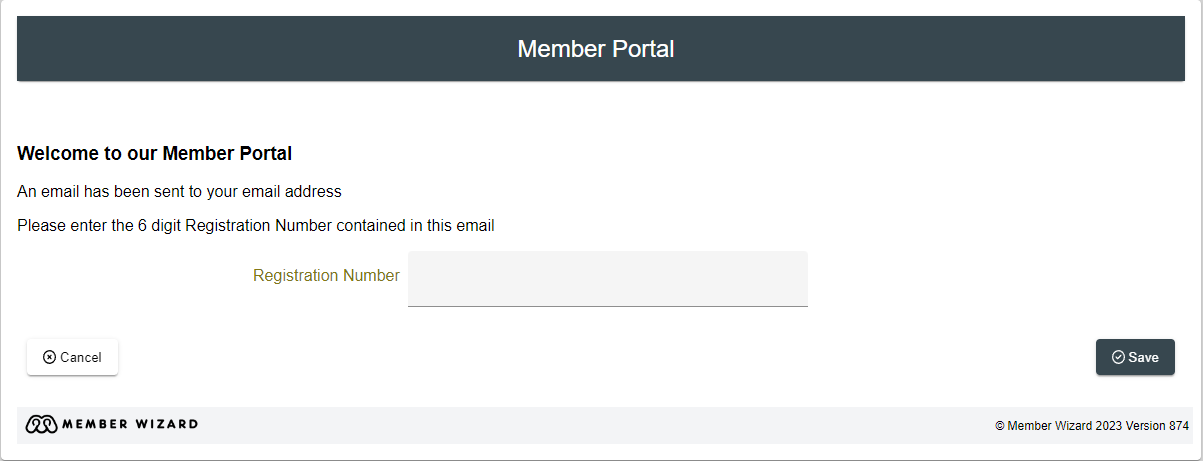
5. Assuming the number is correct, you will then be prompted to create a PIN and click “Save”. Make this a 4-digit number that you will remember. This is only stored locally on your computer or device and will be needed next time you log on from this computer.
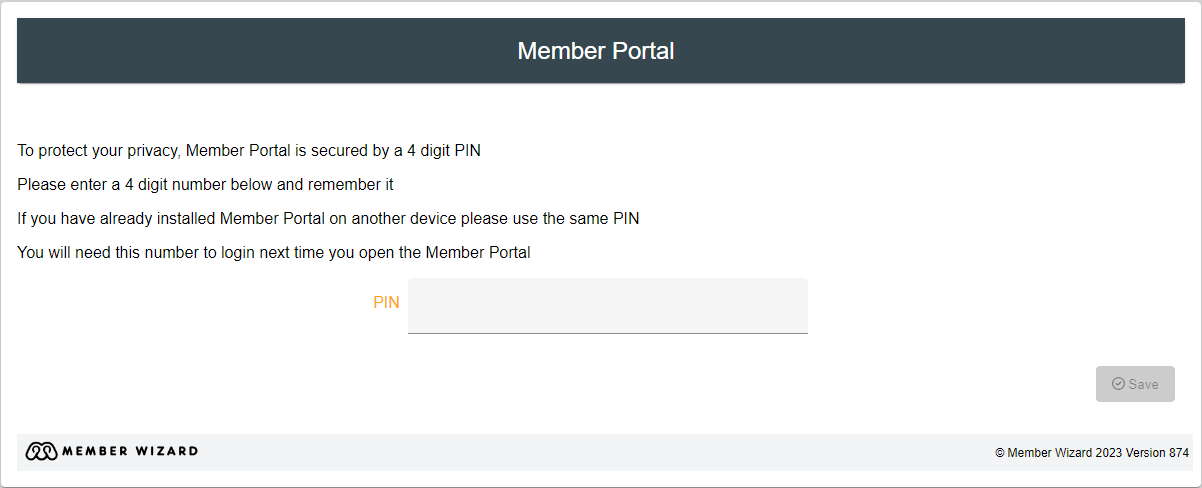
6. Hopefully the portal will open up and you can perform a number of activities:
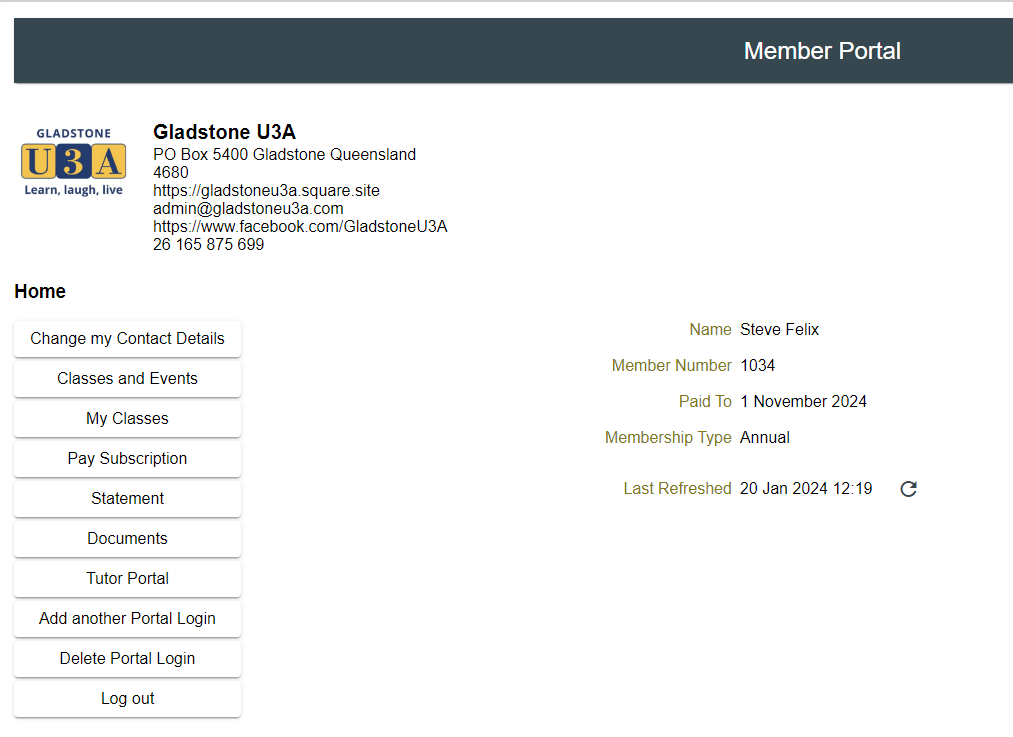
To renew your membership, click on “Pay Subscription”. To enrol in courses, click on “Classes and Events”
